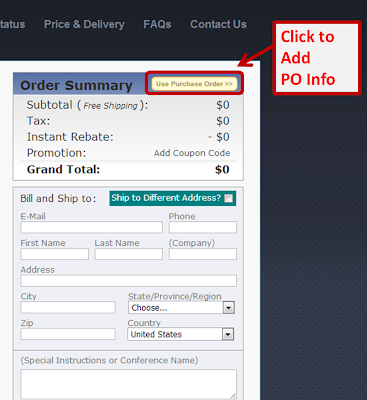We have made it very easy to input your PO information in the following 2 steps.
Step 1: While checking out, click Use Purchase Order to switch to the mode of paying by PO.
Step 2: Enter PO# and Company/School Name to complete the order.

* To setup a PO agreement between your school/company and PosterSmith.com, please have your administrator contact us at: service@postersmith.com or call us at: 617-383-7772.